Create a Wallet
To get started on MMP, the first thing you'll need is to set up a wallet that supports ADIL Chain.
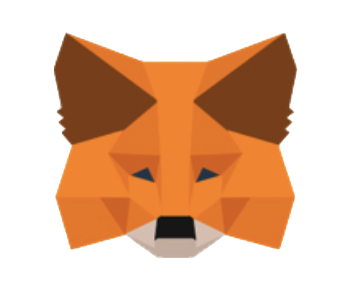
MetaMask is a very popular wallet plugin that supports ERC20 (Ethereum network) and ADIL Chain
Pros:
- Open source for auditability
- A strong history of security and reliability
- A large amount of how-to guides and resources online
- Many tools and custom settings
- Offers ETH purchases with Transak
- Supports a very large number of languages
- Is also available a browser plugin for desktop devices
Cons:
- Longer setup time than other options
- Extra information and settings may confuse beginners
When setting the network automatically
You don't need to configure the ADIL network beforehand, when you connect to the MMP it will automatically add the ADIL network to your MetaMask.
Add network yourself
Setting→Networks→Add Network
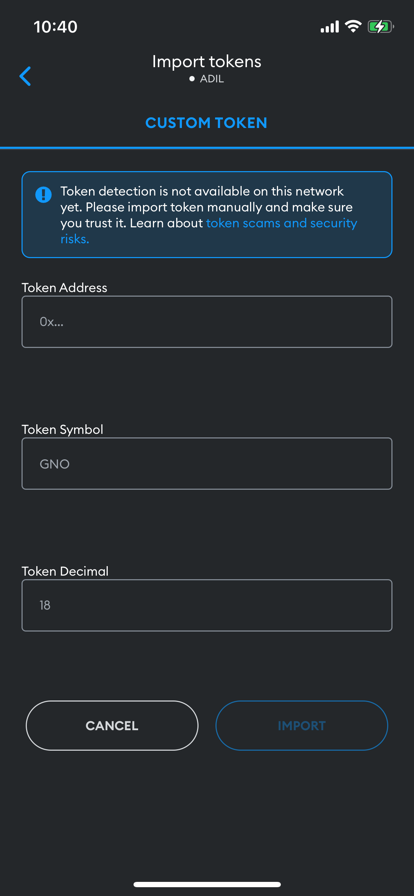
Main net
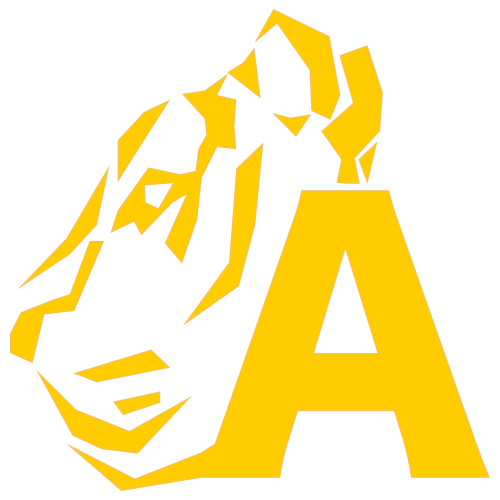
Network Name: ADIL
RPC: https://adilchain-rpc.io
ChainID: 75
Currency symbol: ADIL
Blockscan: https://adilchain-scan.io
Import Tokens
After setting the SPC network, switch the network in MetaMask to ADIL and set it so that you can receive MARE tokens and EMAS tokens.
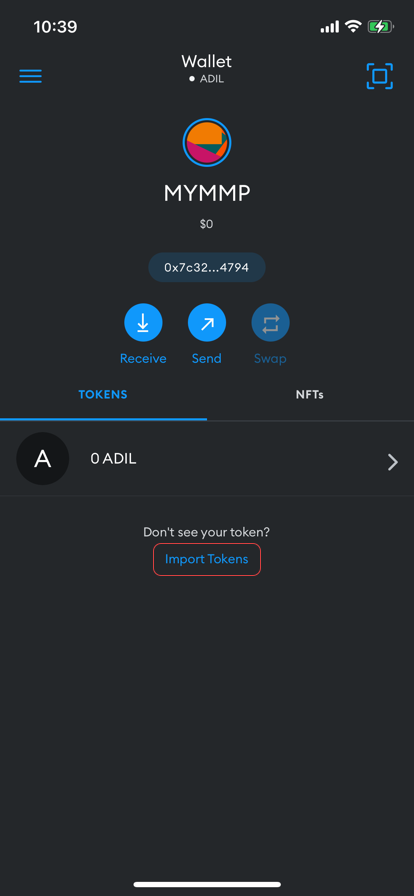
Enter the token address and tap IMPORT.
MARE
Token Address
0xc592fc965cc061618108fa6e095473eee64cd43e
EMAS
Token Address
0xb02a3a7e29c97c001211b594aa3e93933c31ad52
ROY
Token Address
0xf014bfbf6785928d9531ca460a6f75e79cc46a21
Import NFT's
NFTs→Import NFTs
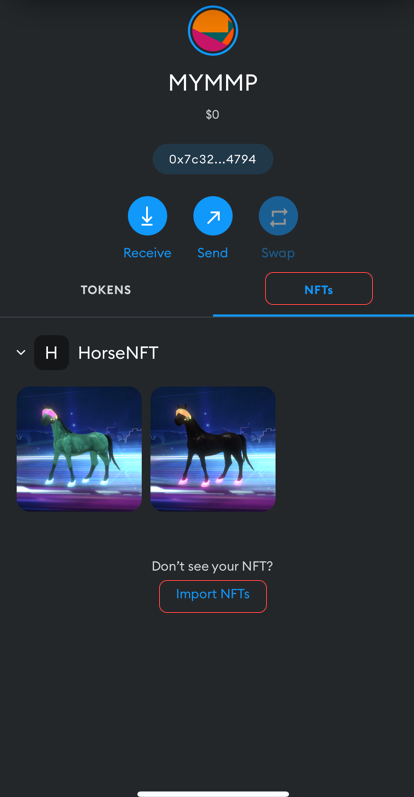
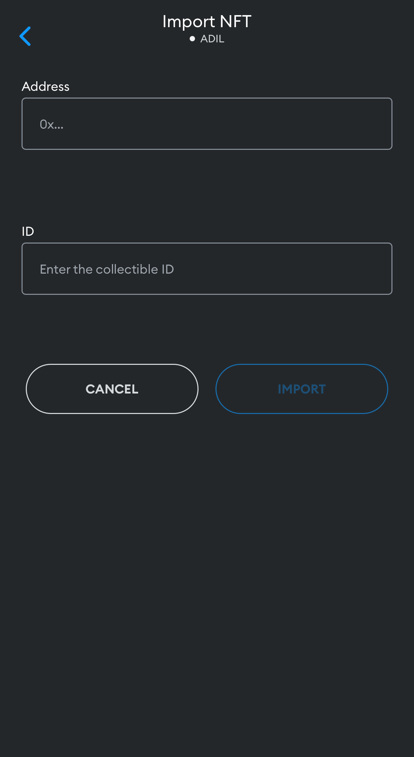
Address
0xcb775d2E24eFE447379Fd6249870922A327dec41
ID
Check your collection on the dashboard and enter your ID.
●●●●●●

→IMPORT